Hmm... Here's something weird: Fishy looking "animal jam" ads on websites.
I saw this one on Chicken Smoothie today– I have the page open in another tab, actually. This one is obviously unofficial; just look at it! The maker could have easily gotten that logo off some AJ blog's transparent graphics page. It's so blurry! And the background is just a screenshot. I don't even want to talk about the font...
But where does it lead?
I'm seeing lots of unofficial ads on CS lately, not just obvious viruses and fake download buttons. Just this morning I got one for some free webcomic.
It's important to not click fishy scam ads, or if you want to be really cautious (which I am), don't click ads at all! If it's fishy but you're interested, I suggest downloading the ad image by right-clicking it and upload it to the Google image-search feature.
But even if you accidentally click a fishy ad and it leads to a familiar webpage, it's vastly important that you DO NOT IMPUT ANY INFORMATION INTO IT! That means logging on. There was a big frenzy (I hate that word...) over some even more obvious fake AJ ads last year.
These are deviantART bases. Clicking these ads led to a website that looked like AJ... but once you input your login, you were mysteriously hacked later on.
If you click links like these and you aren't immediately pummeled with pop-ups and viruses, here's what a few of these failure ads will lead to.
This is from a YouTube video. Click these to enlarge and see what "AJHQ" has to say about "New Animal Jam."
But sometimes you won't be as lucky and be even more than disappointed. To prevent pop-ups (ads that take up your whole freaking screen and include video and audio), viruses, and screamers (scary, loud, full-screen, sometimes seizure-inducing pop-ups), follow these easy steps:
• Don't click ads at all. If you're actually interested in what the ad has to offer, google search it instead. Look at forum entries that come up before going to the actual site.
• Don't click "Clean your PC" or "Clean your Mac" ads that pop up randomly, regardless of how they look. They'll clean your computer, alright– they'll clean the heck out of it. Files clogging up your computer? Every last one, gone! Enjoy staring at a black screen.
• If the layout is bad, stay away! Most scam/virus ads look like something you'd make in 2 minutes with stock photos and word art. This rule can exempt some "Clean your MAC" ads. This also applies to websites! For example, places that promise "free online video/movie/anime watching" can be loaded to bursting with pop ups and viruses.
• Make sure you have some form of virus blocker installed. Ask an adult who knows more about computers for help.
• Find the REAL download button. If it has this icon in the corner, don't click it.
• Sometimes your hand can slip and click an ad. No one's perfect. Just in case, keep your volume off whenever you're not listening or watching any videos or audio clips. Clicking a pop up accidentally usually entails loud/annoying/inappropriate audio. Turning your volume off is the better thing to do.
The moral of the story-- don't click things that look like this:
That's all for now, Jammers,
see you in Jamaa!




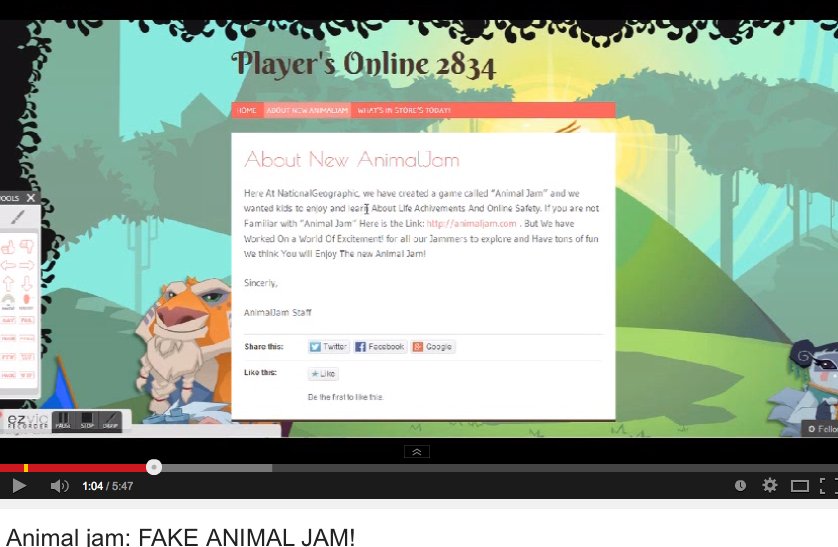


Thank you!
ReplyDelete