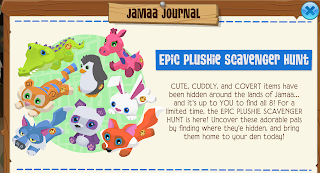Heyyy Jammers! While I trimmed the difficult parts down as much as I could, the last post was about a rather heavy topic. I think it's still an important issue to discuss, but for now I think we can take a break... because for once, there's some good news:
A genuinely good AJ Classic update.
(gasp emote)
It's not the best thing in the world, of course– just a small step in the right direction for AJHQ. Still, it was enough to pull me away from all my other plans so I can post about it!
Maybe you've already noticed this, but I've really held off on reviewing updates for over a year now because they just haven't been that interesting.
But I'm happy to say that that changes today!!
While there are two main highlights I think are particularly interesting, I'm gonna go in order of the Jamaa Journal pages cuz I think there are little good things in each as well c:
So first up, we got a Wild Weekend featuring some coding related items! Not my favorite items, but coding can be a good skill to have. If I knew how to code, my blog would be looking a whole lot better than it does right now X)
What's good about this item set is that it seems to be all new, at least! Even though I don't think I'll ever get used to this minimalist style, some artists are doing their best to add new AJ items to the game.
I probably mentioned this before here, but I'll bring it up again because me and a buddy were talking about this recently: my theory behind the big art style shift in items. So, since Fer.al began production, I think that most if not all item design for AJ Classic may have been outsourced to other studios that might be struggling to adjust to the Animal Jam art style. That could explain the minimalism as well as the cautious re-colors of clothing items that keep getting released instead of entirely new ones.
Either that, or WildWorks is just stretched thin and low on resources :\
Could be both!
But anyways, moving on...
We got this thing too! Looks alright, but don't worry– we haven't gotten to the best parts of this update yet...
Aaaaand, now–
THIS!!!!!!!!!!!! YES!!!!!
So much is on AJPW that just never makes its way to Animal Jam Classic, so I was happily surprised when I learned that another den item design contest was finally coming back.
One of the best parts about this is that ten contest entries will win. Ten!!! Ten people get to see their art become a part of Animal Jam!! :D
And as a reminder, only five winners were chosen for the AJPW clothing item contest. You know, maybe this has to do with the fact that Animal Jam has been around for ten years while AJPW has been around for five... HMMM....
But anyway, I love that creepy purple chair(?) thing. It's absolutely nightmarish and I would never ever wanna sit on it xD
I bet it lives in the same dimension as Blinky, the WildWorks mascot :D
In the past, some really nice AJ items have come from contests:
Cleverclaw's Dresser, designed by Miss Cleverclaw in April 2012...
Speedywolf's Seahorse, designed by Awesome Speedywolf in May 2012...
And the Mira Waterfall, designed by Princess Fierywolf in June 2015. So far, these are all the den items designed by Jammers, and I can't wait for there to be more!
...and oh yeah, I'm definitely entering >:)
Moving on, the next cool thing:
A never-before-done plushie scavenger hunt through AJ! Probably inspired by all those plushie hunts that people do in their dens for prizes.
Along with being a nice lil throwback to the fun-fact Spring egg hunt that used to happen from 2011 to 2014–
–the fact that Epic Plushies are being made fully available brings up more than a little trading weirdness.
I'll show you what I mean:
On the left is the Epic Panda Plushie as you can now find it through the scavenger hunt. The Item Worth Wiki views it as not being worth much, because of course you can buy it through the scavenger hunt.
On the right, however, is the Rare Epic Panda Plushie on the Item Worth Wiki– the original Epic Plushie release with the same exact design, and the only differences being the added rare tag and the dramatically higher "worth".
I say "worth" in quotations because as I've talked about before, the Item Worth Wiki doesn't accurately show item worth– the editors don't have access to the real number of these in the game, so everyone's just guessing.
This seems to be AJHQ's attempt at keeping traders happy by maintaining the rare status of their pre-existing Epic Plushies, but technically, the same exact item is now easily available without trading... will people really keep viewing Rare Epic Plushies as rare when the non-rare ones are exactly the same?
This reminds me of a conundrum some people deal with on another game I play:
On Chicken Smoothie, these two are the same exact kind of pet and both have the same level of rarity. However, the original is from 2008 while the other is a re-release from only a few years ago. Some people view the "true date" pets as rarer than the rereleases and will trade accordingly, but many people don't see a difference cuz they're just the same pets.
Here's a feature that might make AJ's trading system less messy: on Chicken Smoothie, each pet's rarity tag is calculated by the real number of that pet owned by active players. Popularity/demand also effects trading, of course, but what if AJ items had real, accurate rarity tags based on the true number of existing items?
Alright, I know how ugly those example tags look xD Maybe adding extra tags would end up looking too busy. But I think it might make trading easier. It might also completely turn trading around as people realize how common Spiked stuff really is in the game...
Let me know what you think about this idea!
Anyway, moving on...
Next up, the Rainbow Raccoon has returned this month as it did back in June 2020! Presumably as a small nod to Pride Month :)
And finally, pet elephants! Not much to say about this, but they are cute.
Whoooo... it's a little after 1AM where I am right now, and I have no idea how long I've been working on this post.
I'm gonna go to sleep now, but before I do, here's something you might find cool:
Up until around 2016, snowyclaw would update an archival blog for the Jamaa Journal! For this post, I turned to it to find the original drawings for Cleverclaw's Dresser and Speedywolf's Seahorse.
Alright. I'm done with this post. See you in Jamaa!
P.S. It might take a while, but I'm still making progress on the upcoming color palette post!